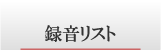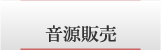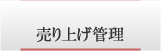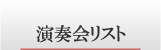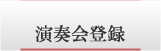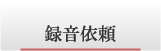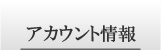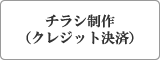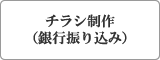How to use "Concert Port"
How to create your account
1. Register basic information on the entry.
2. Entry PayPal and register the transfer of sales information on your management page.
How to register and sell music files
1. Register the basic information of your recordings from your managiment page.
2. Send recorded files (FLAC or Wave) to Concert Port.
3. Pay the registration fee for recording file on your management page. *
* Registration data editing will take about a week. After completion, you will receive e-mail.
* The data upon receipt of payment.
* Payment method is "credit", "appropriated from the sale" in two ways.
4. the selling price set by your management page and start selling.
* Prices are set according to file size.
* The fee per file system according to sales is 20%.
CP-shares features
If several artists who have an Concert Port account participated in the recording,
artists can apply affiliate for a copyright holder of the data.
Sales on the appropriate data pages recorded its artists, it is possible to receive
some percentage of its sales. *
* You can set the rates range from 10% to management screen 100% of the copyright holder.
登録の仕方
1. Concert Portのエントリー画面に基本情報を登録します。
2. PayPalの登録を行い、売り上げの振り込み情報を管理画面に登録します。
録音ファイルの登録・販売の仕方
1. 管理画面から録音の曲名などの基本情報を登録します。
2. 録音ファイル(WaveもしくはFLAC)をConcert Portにデータ送信します。
3. 管理画面で録音ファイルの登録手数料を支払います。*
* データの編集・登録には1週間程度かかります。完了後、お知らせメールが届きます。
* 支払いはデータの受け取り時です。支払方法は「クレジット決済」「売り上げから充当」の2通りです。
4. 管理画面で販売価格の設定をし、販売を開始します。
* 販売価格は録音データのサイズに応じて設定します。
* 1ファイルの売り上げにかかるシステム使用料は20%です。
CP-Share 機能とは
複数の演奏者が参加した録音の場合、Concert Portにアカウントを持っている
その演奏者が録音データの著作権者(登録者)に販売の権利をシェアすることが可能です。*1
その参加アーティストのページから該当の録音データが売れた場合、その売り上げの
何パーセントかを受けることが可能です。*2
*1 申請は管理画面から行います。事前にアカウントを作り自分のプロフィールページを公開しておく必要があります。
*2 料率は録音データの著作権者が10%~100%の範囲で管理画面で設定できます。